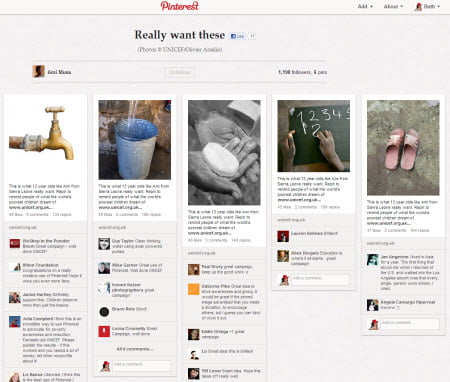This is the third and final post in a mini-series on tools for curating online content.
I have already discussed using Scoopit to curate digital magazines and Storify to collate reaction to fast-moving media stories.
This week, I’m going to look at the curation potential of Pinterest.
What is Pinterest?
Pinterest is simply a social photo sharing site which makes it very easy for users to “pin” their images to a virtual pinboard.
Typically, users create and manage theme-based image collections centred around their interests and hobbies.
Pinterest is one of the fastest growing social media sites.
At the end of 2010, it had about 10,000 users – by December 2011 it was getting 11 million visits per week.
One of the main reasons for its rapid growth was that businesses quickly realised that it was a great new way to show off their products.
Multi-nationals and individual artisans all pinned images of their wares on Pinterest and found that potential customers really enjoyed browsing online.
How does it work?
Like most successful social media platforms, Pinterest is intuitive and easy to use.
You simply register on the site for free and then add a “Pin It” buton to the bookmark bar of your browser.
You can then Pin any image you like – either using the “Pin It” button for images on a website or uploading an image direct from your computer.
You create “Boards” which are a way of organising your pins thematically.
I have a number of Pinterest Boards, many of them dedicated to infographics.
My boards include:
One of the key aspects of Pinterest which makes it a great digital curation tool – and the reason why you should be keen for your organisation’s images to be pinned by other people – is that every image that is added via the “Pin It” button links back to the original website.
Just as many Tweeters create much of their content by re-tweeting interesting comments and links, so Pinners re-pin images to their own boards.
So, I follow a number of social media gurus on Pinterest and re-pin their infographics or images onto my Twitter, Facebook or (in true post-modern style) Pinterest boards.
You can embed your Pinterest boards on your blog (see below) or – via an app – on your Facebook page.
When to use Pinterest
One of the interesting features of Pinterest fans is that they tend to spend much longer browsing Pinterest boards than people spend on Facebook Pages, Twitter timelines or Blogs, see the infographic below which I had pinned to one of my boards:
Source: socialmediadelivered.com via Russell on Pinterest
Images, infographics and the like also tend to stay current for longer, provided that you choose and organise them carefully.
In addition to providing interesting information in an attractive form for my audience, I also tend to use my Pinterest boards as an online reference library.
It makes it easy to go and find key pictures or infographics that I think I may need again.
Beth Kanter, probably the world’s leading authority in how the non-profit sector can use social media (follow her on Twitter @Kanter) recently wrote a very interesting post on how Unicef used Pinterest to raise awareness about the impact of the conflict in Sierra Leone on children.
The charity created a fictional profile for a 13-year-old girl named Ami Musa. Ami’s one and only Pinterest board is called “Really want these” and instead of Louboutins, iPhone cases and nail art she’s dying to try, Ami’s pinned images include plain rice, faucets for clean drinking water, and chalk for school. The board links to a donation landing page.
Here it is:
If you decide to use Pinterest for your organisation, please put the link to your boards in the comments section below, so I can follow you.